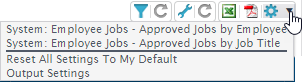
AptaFund provides two types of grid default display settings — system and personal, or user-based.
Certain grids have system default settings based on designated column layouts and filters. They will determine the way the grid is set up when you first open the window unless you have set up your own default.
System grid settings can't be deleted.
If not being currently displayed, you can access the system defaults
from the grid settings menu.
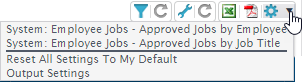
Cash Receipts Details - Screen report
Deduction Assignment - New and current
Employee Jobs - Approved Jobs by Employee & Approved Jobs by Job Title
Employee Payroll Jobs - by Employee
Fixed Amount Deductions - Current
My Purchase Requisitions - Requiring my attention
Percentage Deductions - Current
Once you get the records in a grid arranged the way you want it, you can save the settings using the Table Display Settings dialog so the list will be arranged in that way whenever you log onto the system.
Arrange the window the way you want to view it, then select Set as My Default from the Grid Settings menu.
Note: Users with Enhanced Reporting can also click the Set as My Default checkbox in the Save Grid Settings window.
Select Remove My Default from the Grid Settings menu.
Note: Users with Enhanced Reporting can also uncheck the Set as My Default box in the Save Grid Settings window.
Return to Navigation Overview