Select Security, then Manage Security Templates, from the Administration menu. The Security Template window opens. Note: You may want to search or filter the list to make it easier to find the template you want to review. Sample filtered on payroll
To view a template click the template Name link, and the Security Template Details window opens. Note: When you first open the Security Template Details window, it may not look very helpful because the window displays a list of all permissions for all modules — not just the permissions that belong to the selected template.
Here are some actions you can take to make the information displayed more helpful.
To view just the permissions for the selected template, click the down arrow next to Allowed: in the pinned filter, and enter Starts With and Y in the Operation fields.
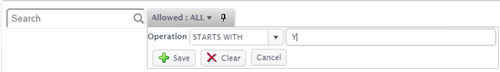
Click the Save button, and you're returned to the Security Template Details window. Only the permissions for the selected template are displayed, and there's an indication that the results in the grid are filtered.Increase the number of items displayed on the page to include all the permissions for this template.
Collapse the groups to see the list of all windows by module to which the template gives access.
When finished reviewing the template, click the Cancel button at the bottom of the window to return to the Security Template window.
 Version
4.1 © 2020 - Harris School Solutions - All rights reserved
Version
4.1 © 2020 - Harris School Solutions - All rights reserved