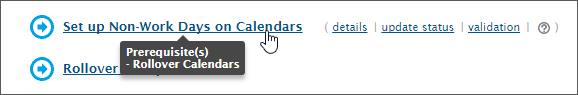
This topic describes what you see when you look at the Rollover Dashboard. Click here for more information about the rollover dashboard, here for the rollover checklist, or here for instructions on using the rollover dashboard.
If you haven't yet created the new cycle, you'll see just a few items on the dashboard. Example
If you've created a new cycle, you'll see all rollover items, although they won't all be enabled.
This topic describes the links you see when you hover over a task, item statuses, prerequisite actions, report links, and how to collapse the sections.
Click here for information on the consolidated tasks buttons.
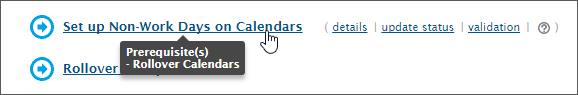
Name: The task name is a link when the task is enabled or in progress.
Details: Click this link to display information about the task's status.
Update status: Click the link to manually change the task's status.
Validation: This link opens the report setup page for a report that's useful in verifying the information processed during the task.
Question mark: This link opens the topic in the online help that describes how to complete the task.
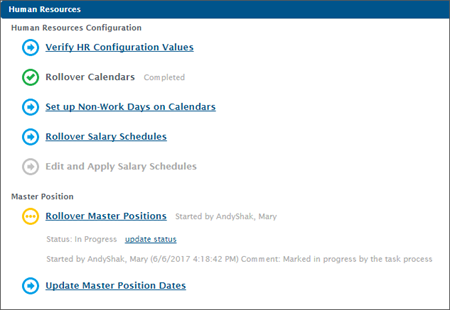
Disabled:
Items in light gray text with the ![]() are disabled because other actions must be completed before these
items can be completed.
are disabled because other actions must be completed before these
items can be completed.
Enabled: These items appear as a hyperlink
with the ![]() . Enabled items either have no prerequisites,
or the prerequisites have been completed.
. Enabled items either have no prerequisites,
or the prerequisites have been completed.
In Progress: These items appear
as a hyperlink with the ![]() . Someone has started
working on this item, and it will need to be marked as complete when
the work is finished. You can click the details
link to view
status information.
. Someone has started
working on this item, and it will need to be marked as complete when
the work is finished. You can click the details
link to view
status information.
Completed: These items are displayed
as text with the ![]() . Click the details
link to display the status
information.
. Click the details
link to display the status
information.
Clicking the details link for a task reveals further information about the status.
Statuses: Not Started, In Progress, Completed
User name of person who started and/or completed the task
Date & time actions were taken
Comment: Either the comments of the user taking the action or that the status was assigned automatically by the task process
You can hover your cursor over an item with any status to see the prerequisites for that item. The illustrations below show the tool tips for disabled & enabled items.
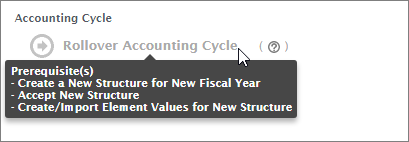
If a task has a report that can be used to verify the data, the dashboard will include a link to the report labeled validation. The link will be visible only when the task is available/enabled or it has been completed, and it will be visible only to users with permissions to the report. Click the validation link to navigate to the report setup page.
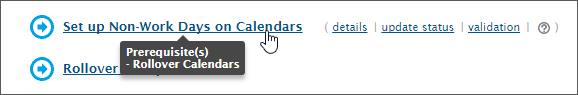
The dashboard is a long window once the new cycle has been created — and when you want to work on the tasks toward the bottom of the window, you may want to collapse some of the upper sections to more easily see the section in which you're working.
In the illustration below, the top three sections are collapsed to make it easier to see the Human Resources section. Note that the collapsed sections are designated by a clickable down arrow on the right side of the panel, and the open section is designated by a clickable up arrow. To open the section, click the down arrow. To collapse a section, click the up arrow.
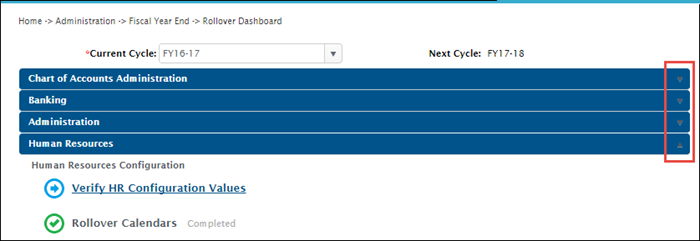
Return to About the Rollover Dashboard
Return to Fiscal Year End Rollover Checklist
Return to Using the Rollover Dashboard
Return to Administration Overview