To remove saved
grid settings, hover over the  in the upper right-hand toolbar. The Grid
Settings menu opens.
in the upper right-hand toolbar. The Grid
Settings menu opens.
Click on the saved grid settings you want to remove, and wait until the grid setting is successfully applied, if it wasn't already applied. Note: The grid setting that has been applied is highlighted in the list.
Once the grid setting
you want to remove has been applied, hover over the  , and click Delete.
You'll be asked to confirm the action.
, and click Delete.
You'll be asked to confirm the action.
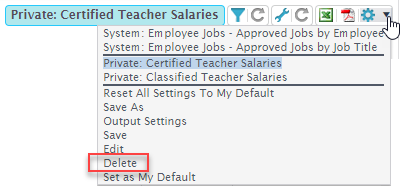
Click Yes, and the setting is deleted.
 Version
4.1 © 2022 - Harris School Solutions - All rights reserved
Version
4.1 © 2022 - Harris School Solutions - All rights reserved