 .
.The records in a list window are by default sorted by a single column, and this column is designated by an arrow  .
.
You can sort the records in the list window itself or by using the Table Display Settings dialog.
 If at any time you want to restore the display settings to the system default, click the
If at any time you want to restore the display settings to the system default, click the  — Reset Display Settings to Default — button in the upper right-hand toolbar.
— Reset Display Settings to Default — button in the upper right-hand toolbar.
Select a different sort column: The column by which the list is sorted is designated by an arrow  . You can sort the list by another column by clicking on its label.
. You can sort the list by another column by clicking on its label.
Ascending / Descending Order: Click the up arrow  to switch from ascending to descending order. Click the down arrow
to switch from ascending to descending order. Click the down arrow  to switch from descending to ascending order.
to switch from descending to ascending order.
Click the Display Settings button  in the upper right-hand toolbar. The Table Display Settings window opens, and the sorting options are at the bottom of the window.
in the upper right-hand toolbar. The Table Display Settings window opens, and the sorting options are at the bottom of the window.
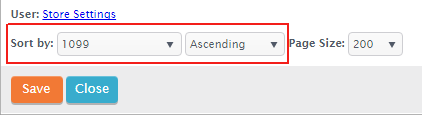
Select the column you want to Sort by from the drop-down list.
Select either Ascending or Descending order from the drop-down.
Click the Save button, and you're returned to the list window.
Return to Navigation Overview